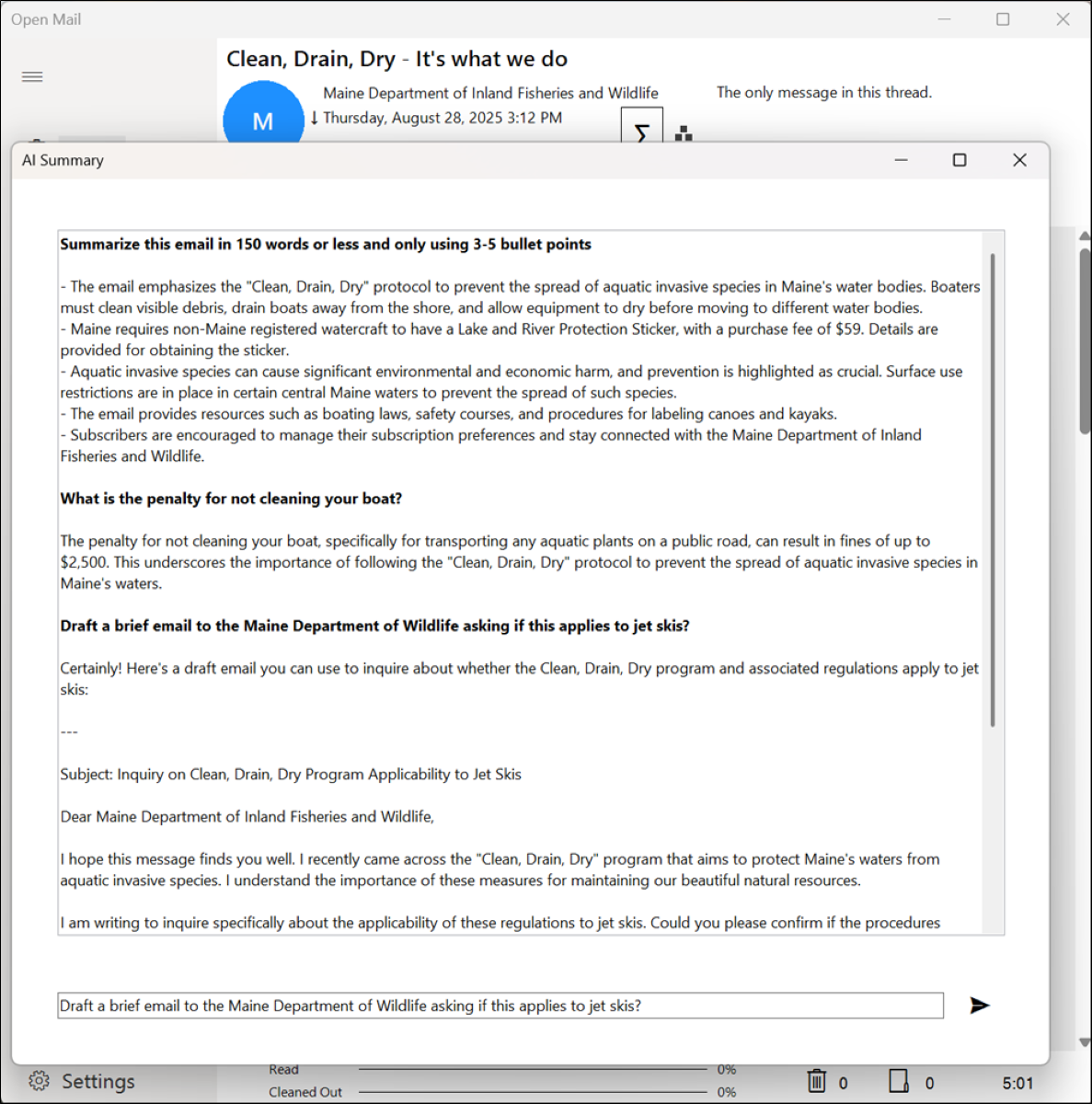Get through your emails
4x faster
An Outlook add-in to quickly & easily check your emails.
Transform Outlook into your one-stop productivity hub
With a simple Outlook add-in
Supercharge the Outlook you know and love with a one-click download
Without leaving your Inbox
You only have to deal with one interface. Outlook.
An effortless learning curve
More natural and less stressful than how you check your email today.
Your journey
Simple to setup and easy to learn
Compare Versions
 |
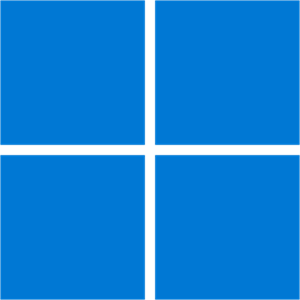 |
|
|---|---|---|
| Feature | CleanOut for |
CleanOut |
| Prioritize important email first | ||
| Snooze emails | ||
| Smart Filing | ||
| Explains the message context | ||
| Keyboard shortcuts | ||
| Handsfree voice commands | ||
| Multiple email accounts | ||
| Multiple Outlook profiles | ||
| Offline mode | ||
| OpenAI integration | ||
| Email date range | Unlimited | Past 7-days |
| Email providers | Microsoft 365, Exchange, Outlook.com, IMAP and POP3 |
Microsoft 365, Outlook.com, Hotmail, MSN |
| Outlook for Windows versions | Microsoft 365, Outlook 2016 to 2024 |
N/A |
| Operating System | Windows 10 and 11 | Windows 10 and 11 |
Price |
$59.95/year |
Free |
What makes CleanOut different?
the benefits of Superhuman without having to replace Outlook ...
CleanOut |
Superhuman |
|
|---|---|---|
| Prioritize important email first | ||
| Snooze emails | ||
| Smart Filing | ||
| Explains the message context | ||
| Keyboard shortcuts | ||
| Handsfree voice commands | ||
| Works with Outlook desktop app | ||
| Offline mode | ||
| OpenAI integration | ||
| Emails stay on your device | ||
| Requires approval to become a customer | ||
| Mandatory training | ||
Price |
$59.95/year |
$300/year |
Founded by a busy professional, just like you

Greg Osborne,
Founder
As a busy executive, I was amazed to see people across the world with thousands of emails in their Outlook inboxes, and how much time we all spend checking our emails every day.
Multiply that by the hundreds of millions of Outlook users in the world and I realized this was a huge problem, not just for the users and their employers, but for society as a whole. As a result, my mission is to save Outlook users a million hours per year in lost productivity!
I'm shocked that we are basically using the same approach to checking our email as when Outlook was first released 27 years ago, and I thought that there had to be a better way. Technology created this problem of information overload so we have to use technology to fix it. Working late into the night is not the solution.
So I created CleanOut using advanced AI and proven productivity principles like the 4D’s (Delete, Defer, Delegate, Do it) to enable you to spend more time on the things that make a difference, as there are so many more important things to do in life than checking your email!
Learn more about the vision and principles behind CleanOut in our Manifesto.
Get through your email 4x faster
Frequently Asked Questions
CleanOut calculates the probability of you taking action on the message based on the way you interact with your email today. It does this by looking at variables such as:
- The message content and attributes
- Position of the message in the conversation
- Who it is from, who it was sent to and who was CC’ed
The more you use this feature, the more CleanOut learns about your priorities and the better it gets at sorting your emails.
If you're not ready to work on your emails in priority order yet, there is an option to go through them in date order instead.
We are working on developing a native Google Workspace version of CleanOut but for now, you can use Google Workspace Sync for Microsoft Outlook in order to use CleanOut.
CleanOut for Outlook is designed for your most complex work email where you often need a lot of screen real estate to work with attached Word, Excel or PDF documents in order to respond to a message. As a result, there is no phone version and it is best used on your laptop or tablet where you can spread out.
There are a number of resources to help you get started with CleanOut and to answer your questions along the way. There is written documentation, videos, an online Knowledge Base with frequently asked questions and a Customer Care portal where you can send us feedback, questions or issues. Most tickets sent to the Customer Care portal are responded to within 24 hours.
We understand that for security reasons your organization might not want your company’s emails to be processed in some unknown location in the cloud. For that reason, CleanOut keeps your emails locally on your device protected by your organization’s physical and cyber security processes.
CleanOut acts as a “universal inbox” bringing you the most important messages across all of your email accounts in a single pane of glass. It even supports multiple Outlook Profiles.
No. CleanOut is designed for individual users and does not depend on anyone else. This means you'll be able to benefit from it, whether or not the rest of your organization uses it. Tell your colleagues about it or keep it as your secret weapon. The choice is yours!
No. You only gain new features that make your Outlook experience much more pleasant and productive. CleanOut is built on the premise that Outlook already has all the key features you need but users who recieve huge amounts of emails need additional help to quickly find the most important messages, deal with them and make reminders to follow up.
Technically, CleanOut is an Outlook COM Add-in which is a proven technology Microsoft has supported for over 15 years. There are varying degrees of device hardening so it is difficult to say whether your company has done something that would prevent you from installing it. CleanOut has been installed by thousands of users across the world working for organizations ranging from large multinationals, government and educational institutions to small businesses.
Fortunately, there is a free 30-day trial where you can verify that you can install it, and if there is a problem your IT organization can often sign on with Admin rights to install it for you.
Typically at least 40-50 non-spam emails per day.
Still have questions? Please visit our KnowledgeBase or Customer Care pages.